About the app and phone
Do you need your phone to test?
No. You can test normally following the instructions. The holder will display an asterisk which flashes slowly to show data is available to sync. The result will sync providing Bluetooth® on your phone is turned on, it’s close to the holder and the app is open. We recommend you regularly sync your results to you phone.
How does the app know when I need to test?
The app will estimate when you should test based on the cycle information you enter, such as your first period day and cycle length.
The app will also let you know when to stop testing. This is based on your cycle length and your uploaded fertility results.
Can the app remind me when to test?
Yes. Use ‘Test notifications’ to remind you each day you need to test and to remind you the day before your first test in a cycle. You can use both notifications.
To activate test notifications go to Menu, select Test notifications and turn on the reminders you want to use. You can change the time you want to be reminded and the message.
To make sure you receive reminders please check you have notifications turned on in your phone settings and that you are signed into your app. Notifications will work if your app is closed, but not if you have signed out.
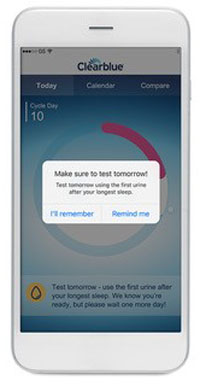
How does the app know the day my period is due?
The app will estimate when your period is due based on the information you have provided on your cycle length and last period.
What if I change my phone?
Download the Clearblue® Connected app on your new phone and sign in with your email and password. All the data you have synced to your cloud will be available. It’s important to remember to regularly sync data to your cloud just in case you need to retrieve it. Your holder will continue to sync results to your new phone.
Your period and cycle information
How do I start a new cycle?
When you first use the app and set up your account, you start a new cycle by entering the date of your last period. When your next period starts enter period flow in ‘Add data’ to start a new cycle. If you don’t do this on the day your period starts just select the date and add period flow to start your new cycle.
Do I need to add all my period days in each cycle?
We just need the first day of your period so we know when your cycle has started and we can then calculate when you should start testing.
If you’d like to add the other days you have your period you can go to ‘Add data’ and select the period flow (light, medium or heavy) you want to enter. To delete a period day go to ‘Add data’, select the date and press the period flow which will delete the entry.
How can I change the date my period started?
Go to ‘Add data’ and click on the first day of your period and then the period information you had selected. This deletes the period information and your cycle. Remember to then set up your cycle using the correct day your period started. If you have tested or entered other information this will still be saved and appear on your calendar.
Do I need to add all my period days in each cycle?
We just need the first day of your period so we know when your cycle has started and we can then calculate when you should start testing.
If you’d like to add the other days you have your period you can go to ‘Add data’ and select the period flow (light, medium or heavy) you want to enter. To delete a period day go to ‘Add data’, select the date and press the period flow which will delete the entry.
How can I change my cycle information?
Select Menu and select ‘My cycle information’. You can change your cycle length here.
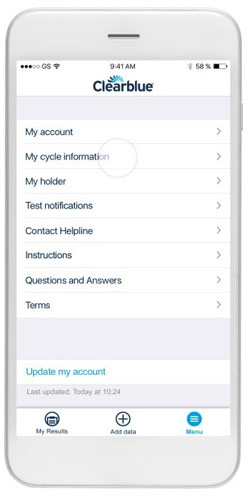
About connecting, syncing and storing data
I can’t connect my holder to the app. What should I do?
Check on your phone that Bluetooth® is turned on and open the Clearblue® app. Insert the wake-up stick and wait for flashing symbols to appear on the holder display. If no symbols appear there is a problem with the holder. Please call the Helpline.
You can still test using this holder. When you have finished testing the result will be displayed together with an asterisk. Unfortunately you will not be able to sync your results until you have connected your holder.
If the Bluetooth® symbol appears when you insert the wake-up stick into the holder, this means that this holder has already been connected. There is no need to go through the connection process again with this holder. Go ahead and test when you’re ready, and the result should sync to your app.
Please note that once a holder has been connected to an account, it cannot be re-connected to another account.
My result has appeared on the holder but not on my app. What should I do?
If you can see an asterisk flashing slowly on the holder this indicates you have data to transfer. If the Bluetooth® symbol is no longer displayed on the holder you need to insert the wake up stick to turn Bluetooth® on. Make sure the app is open and the phone is close to the holder. Your result should then upload to the app.
If you try this and the result doesn’t sync you may need to try turning Bluetooth® off and on again on your phone, then insert the wake-up stick and try again.
If there is no asterisk flashing on the holder you may want to try the following:
- Quit the app, then re-open it
- Navigate from one page of the app to another
- Sign out of the app and then in again.
If you are still having problems syncing your result please call our Helpline and we can help you.
Can I use more than one holder at the same time?
No, you can only connect one holder to your app at a time. If you want to connect a new holder please check that you have synced all your results ahead of connecting the new holder.
Do I have to sync my data to the cloud?
It’s a good idea to make sure your data is regularly synced to your cloud. This will keep it safe and even if something goes wrong with your phone your data can still be retrieved.
If you are connected to the internet, the data stored on your phone is automatically backed up to your personal account in the Cloud. You can check when this was last done by going to Menu.
If you wish to update your personal account click on ‘Update my account’.
How do I connect a new holder?
Go to Menu > ‘My holder’. When you connect a new holder, your old holder will automatically disconnect and you cannot reconnect it.
About the test sticks and wake up stick
When should I use the wake-up stick?
You’ll need the wake-up stick when you connect the holder to your phone for the first time. After you have connected your holder you may need to insert the wake-up stick to sync results to your phone. You’ll only need to do this if the result isn’t automatically synced.
Please note you don’t need to insert the wake-up stick before you test. You will only need to insert it if you need to sync results.

When should I use a test stick?
The test sticks are used to test for your fertile days. The app determines when you need to test and you need to use a test stick to do this. You can only use each test stick once.

Are test sticks available separately?
No. If you have used all the test sticks in the pack you will need to buy a new pack containing a holder and test sticks. Use the same holder throughout your cycle with new test sticks.
If you have any test sticks left at the end of testing, you can use these and the holder for your next cycle if needed.
Icons on the holder and what they mean
What do the icons on the holder mean?

Bluetooth® symbol
Bluetooth® on your holder is turned on.

Bluetooth® symbol and asterisk
When both these symbols are shown, data on the holder is ready to sync providing Bluetooth® on your phone is turned on and the app is open.
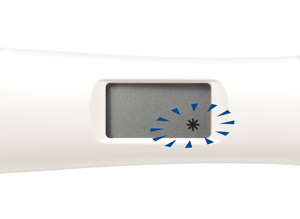
Flashing asterisk
The asterisk will flash slowly to show you have data on the holder to sync. When Bluetooth® is turned on this will happen automatically providing Bluetooth® on your phone is turned on, it’s close to the holder and the app is open.
You can turn on Bluetooth® by inserting the wake-up stick, or it will automatically turn on when you have finished your next test.
Remember to eject the wake-up stick once the data has been synced. When completed the asterisk will no longer be displayed.
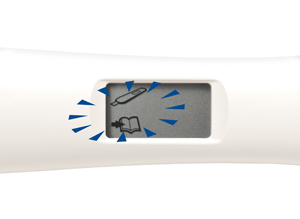
The test stick has been ejected too soon. Re-insert it quickly.

An error has occurred during testing. It may be that:
- You have done the test before inserting the test stick into the holder.
- The absorbent tip was not kept pointing downwards or the test was not laid flat after testing.
- You put too much or too little urine on the test.
- The test stick was ejected too soon.
The symbol will be displayed for 8 minutes or you can clear it by ejecting the test stick. Test again using a new test stick. If you have collected urine, use this to test again as soon as the display is blank. Otherwise test as soon as you can but drink normally and don’t urinate for 4 hours before testing again.

An error has occurred and you may not be able to use this holder again. The app will provide further information. If you can continue to use the holder eject the test stick and test again using a new test stick taking care to follow the instructions.
If the app indicates you cannot use the holder again you will need another holder from a new pack, but you can use any unused test sticks. Please take care to follow the instructions carefully.
If you change your holder during a cycle you may see unexpected results as the new holder will need the first test to establish a baseline. Continue testing as normal.

When you insert a test stick, if the display remains blank, you may not have inserted it correctly. Eject the test stick and start again from step 4 in the leaflet.
If the test stick is inserted correctly and the display is still blank, the holder is no longer working and you will need to buy a new pack.
If the display is blank after testing it may be that the holder has got very wet and it is no longer working.
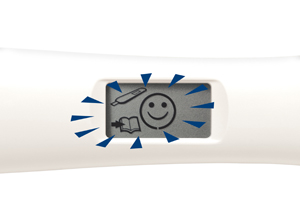
This appears when you insert a test stick for the first time. It will also appear if you are testing after you have seen Peak Fertility, or if you have not done a test for 3 or more days in a row.
If you miss 3 or more tests and have not seen peak fertility it’s better to wait for your next cycle before testing again.
About testing
When should I start testing?
Once you have entered cycle information the app will tell you when to test. The leaflet also provides advice on when to start testing based on your cycle length.
What happens if I don’t use the first urine after my longest sleep?
You may get unexpected High Fertility results. Test as soon as you can but drink normally.
What happens if I travel outside my normal time zone?
If the time on your phone is changed to local time you may find your app requests you test twice in 24 hours or you may miss a test depending on the time difference.
About your results and what might affect them
How long will my result be displayed on the holder for?
Low and High Fertility results are displayed for 8 minutes.
Peak fertility is displayed constantly for 48 hours.
If you miss seeing your result, eject the test stick and it will re-appear for another 2 minutes.
I’ve not seen any High Fertility days. Why is this?
Your LH surge may be too low to be detected, or you may not have ovulated this cycle. This is not unusual but we recommend you see your doctor if you do not see Peak Fertility for 3 consecutive cycles.
If you miss a test around your LH surge you may not see Peak Fertility so remember to test as advised, and use the same holder throughout your cycle.
Can any medication or medical conditions affect the result?
Always read the manufacturer’s instructions for any medication that you are taking before testing. Certain medical conditions and medications can give misleading results, for example if you are pregnant, or have recently been pregnant, have reached menopause, have impaired liver or kidney function, have polycystic ovarian syndrome, are taking fertility drugs containing luteinising hormone or human Chorionic Gonadotrophin, or are taking antibiotics containing tetracyclines.
Some fertility treatments such as clomiphene citrate may give misleading High Fertility results. Peak Fertility results should be unaffected.
If you do get unexpected results you should discuss them with your doctor.
If you have recently stopped using hormonal contraception your cycles may be irregular so you may wish to wait until you have had 2 cycles before testing.
Please check with your doctor if you are taking any medication or have any medical condition before planning a pregnancy. If you have a medically diagnosed fertility problem you should ask your doctor if Clearblue® Connected Ovulation Test is suitable for you.
Other questions you might have
I’ve used Clearblue® Connected Ovulation Test for several months and haven’t become pregnant. Why is this?
It can take normal healthy couples many months to achieve a pregnancy. We recommend you see your doctor if you are under 35 years and haven’t become pregnant after trying for 12 months. If you are over 35 years you should see your doctor after trying for 6 months, and if you are over 40 years see your doctor straight away.
Should I take folic acid whilst I’m trying to get pregnant?
Yes. Start taking a folic acid supplement containing 400 micrograms of folic acid every day, as soon as you start trying for a baby and continue each until you’re 12 weeks pregnant. If you eat a healthy diet, you will already get some folic acid from foods such as fortified breakfast cereals, beans, leafy green vegetables and orange juice, but it is important to still take supplements because it is very difficult to get the required folic acid amount through diet alone.
Is there anything I should do whilst I’m trying to get pregnant?
It’s a good idea to get fit before you get pregnant as it will be easier for you to stay active when you are pregnant. Exercise can also help to improve your mood and energy levels and reduces stress, which is a good thing when it comes to trying for a baby.
Being a healthy body weight can help you to get pregnant and achieving as ideal a weight as possible before trying to get pregnant. Your doctor will be able to give you information about a healthy weight for you.
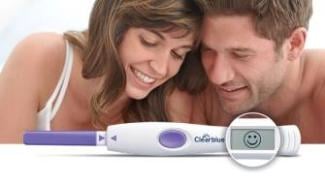
Advanced Digital Ovulation Test

Digital Ovulation Test: pinpoints your 2 most fertile days
In every cycle there are only a few days when a woman can conceive, so having sex on these days is very important if you are trying to get pregnant.




